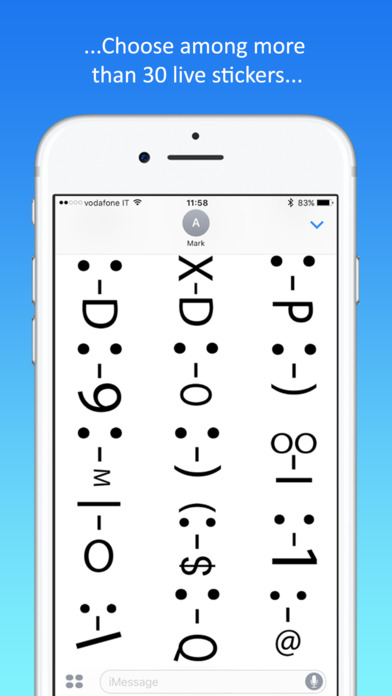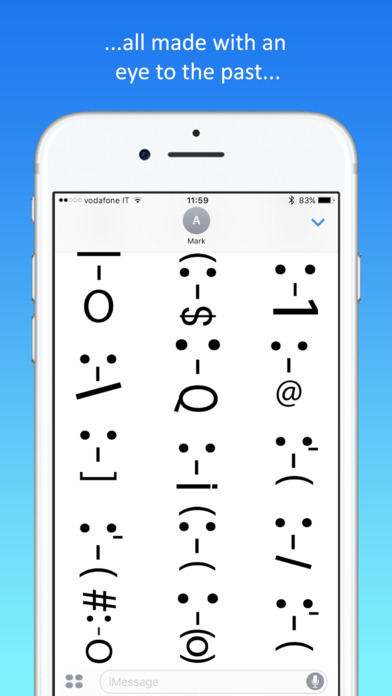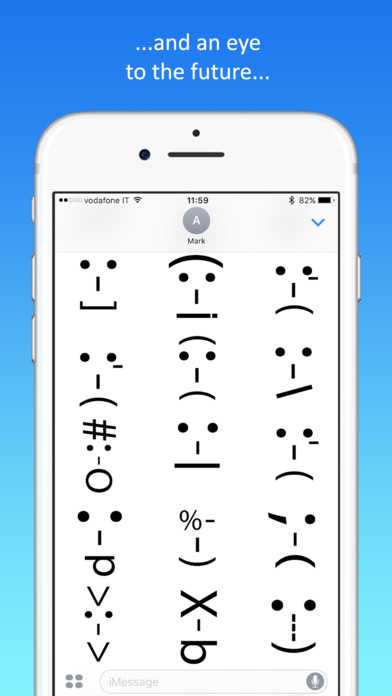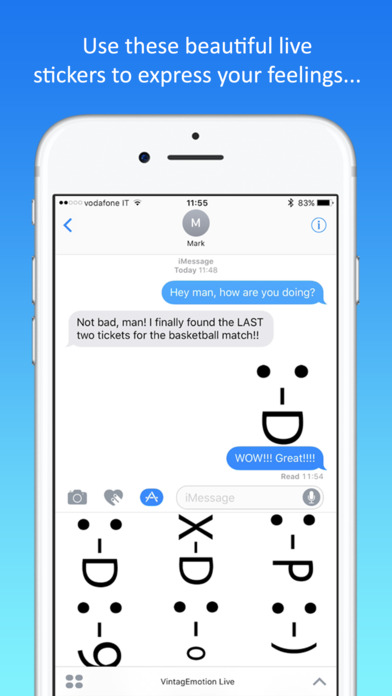
These beautiful live stickers can make your day even more fun now. Choose the right one for you among more than 30 stickers and express all your feelings!
Feautures:
- More than 30 stickers
- These live stickers represent a lot of expressions and emotions in a vintage and essential style and allow you to have more funny conversations with your friends!
ISTRUCTIONS:
1. When typing a message, tap the ">" button to the left of the textbox to access stickers
2. Tap the App Store button "A"
3. Tap the button that looks like four ovals on the bottom left of the screen to open up the iMessage app drawer.
4. Tap the "+" button (Store)
5. On the top of the popup section click the "Manage" button and scroll until you find "VintagEmotion Live" app and then tap the switch button.
6. Now the app will appear immediately when you tap the "App Store" button besides the textbox.
Enjoy the day and... happy texting!